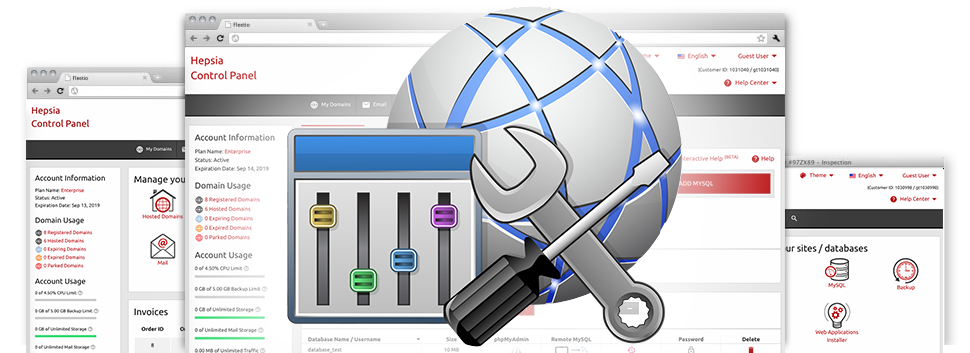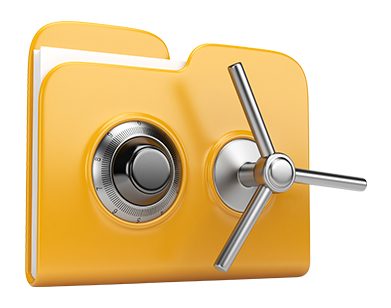We’ve created lots of Advanced Tools that can be found to you without spending a dime with the HostActions Web Control Panel! They are ideal for web designers as well as for web masters that want to be in charge of their hosting setting on their own. It’s easy to generate an .htaccess file, customize the PHP release for one’s account, change the php.ini file, configure different automated tasks and apps, and many more!
Virtually all Advanced Tools follow the design pattern in our Web Control Panel, making them extremely user–friendly and uncomplicated.
Hotlink Protection
Safeguard yourself against bandwidth theft
From the HostActions Web Control Panel, you’ll be able to instantly defend all the images in your websites from being employed someplace else without having your permission. And you may do that with just a few clicks of your computer mouse using the Hotlink Protection tool.
What you need to make is just opt for the domain you would like to safeguard and then start the Hotlink Protection. Modifications are going to work at once and your pictures are going to be shielded from unwanted employment and bandwidth thievery.
.htaccess generator
Automatic generation of .htaccess files
At HostActions, you’ll get access to the .htaccess file of one’s site, so you can make as much modifications as you would like. Incorporating just a few lines to the settings file, you can actually route your site to another website url, or setup password protection for a particular folder, and so on.
With the impressive .htaccess Generator within the Web Control Panel, you will not need to possess any know–how about .htaccess files whatsoever. Just convey to the tool what you want to accomplish as well as for which website, and then click on the Save button. The intelligent program will generate the .htaccess file for you in seconds.
IP blocking
Prevent malicious IPs from ever accessing your website
Once you have top–ranked web site, eventually you become a victim of spammers and malicious visitors. You can actually secure all of your sites from this kind of activities through the IP blocking instrument integrated into our Web Control Panel. The tool will help you to successfully obstruct an IP address or possibly an entire range of IPs with a mouse–click.
Put together with the thorough web stats and HostActions’s GeoIP redirection software instruments, the IP Blocking tool will help you to proficiently command the entry to your web site.
PHP configuration
Switch the PHP rules for one’s site
Should the script you are using needs a special PHP release, or, if you should make any PHP tweaks, you can quickly achieve that from the HostActions Web Control Panel. You can easily switch the PHP version with merely a click, choosing from older PHP variants to the present stable PHP release. It’s also possible to speedily modify the most crucial settings inside the php.ini file, or make a complete change of the way your PHP version will work.
You don’t need to wait patiently for hours or reboot anything for the changes to be effective. All the modifications are carried out live the minute you save them.
Cron Jobs
Set automatic scheduled tasks
Within the HostActions Web Control Panel, we’ve launched an uncomplicated and intuitive interface for configuring fresh as well as taking care of established cron jobs – the Cronjob Manager. A cron job can be described as a timetabled activity – ordinarily a script, that’s executed at pre–set intervals of time. It can be a simple script for verifying if the website is on the Internet, an emailing script, a website performance report, etc.
It is easy to set take full advantage of cron jobs with all of our cloud hosting deals. In case you want extra cron jobs, you can buy further as an upgrade.
Password Protection
Easy way to give protection to all your data
Password protection can be described as a way to protect your site using a password so that just a pre–defined group of individuals have access to it. For instance, you might need password protection if you create your site and do not wish search engines or other individuals to see it before it’s set or when you need to generate a private directory on your own website with authorized access.The Password Protection tool packed within the HostActions Web Control Panel can help you make it happen with a couple of mouse–clicks. You’ll be the only one to know the username and password required to sign in if you do not share them with another person.
The password will be kept in a secured file format, so no person is able to view it or read it. Only you, as the site owner are going to be allowed to modify it.
URL redirection
URL re–direction with only a couple of mouse–clicks
In case at anytime you want to direct your website to an alternative web address, you can do that rapidly using the URL Redirection tool included inside the HostActions Web Control Panel. You simply will not have to generate a particular .htaccess file and deal with complicated lines of code. All you need to actually do is choose which domain name to divert and exactly where you’d like it to lead to. Our smart system will manage every little thing for you.
If you don’t need the website re–direction you have arranged, you can actually revoke it with only a click of the mouse.