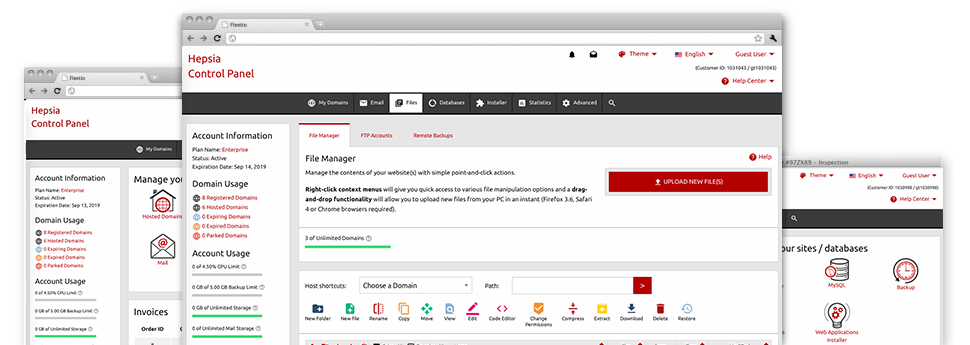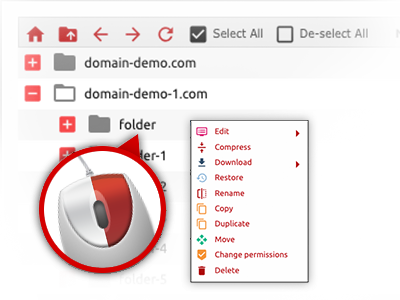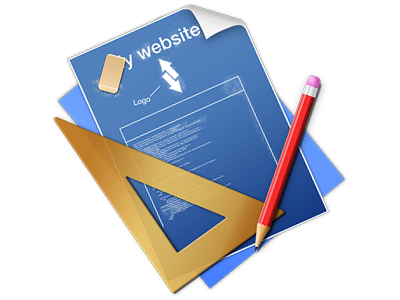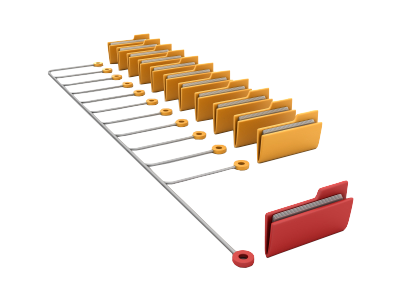Applied as FTP (File Transfer Protocol) software alternatives, web–based file managers have always been sluggish and poor in features. Nevertheless, when using the File Manager built in the HostActions Web Control Panel, you won’t only employ a blazingly fast, responsive and easy–to–work–with file management software, but also a tool that will make a third–party FTP software unnecessary. Check out some of the characteristics that we have built into our File Manager.
Drag ’n’ drop file upload options
Move files to your web pages without any difficulty
The File Manager in your Web Control Panel offers a quick, drag’n’drop functionality that will assist you to transfer data files between your PC and your web hosting profile without the need to use an FTP tool. You could drag files from your personal computer and drop them in your Web Control Panel with a click of the mouse by using a protected SSL connection.
The drag & drop functionality is incorporated into the Web Control Panel, which means you don’t need to set up any third–party application to use it. It will also work on all major Operating Systems, so all you have to do to apply it is sign in to your File Manager.
Right–click context menus
Discover all the readily available file management possibilities with simply a click of the mouse
Due to the right–click menus we have put into the File Manager, you will be able to modify your files in a time and effort saving manner. Just click on a file or folder and from the panel which will show up, find the action you want. You can rename, copy, move, download, edit, preview, archive, unarchive and delete just about any selected file. Should you click a folder, additionally, you will view the solution to make a different sub–folder or file inside it.
Whenever you select multiple files or folders, you’ll be able to apply the exact same actions to all of them simultaneously.
Archive/Unarchive files
Deal with massive files effectively
Thanks to the built in archive/unarchive solution, the File Manager enables you to work with large files with no need to use FTP. You can easily pack a folder into a compact size by clicking on the Compress button or get the belongings in an archived directory through the Extract button. Whenever compressing a folder as well as a bunch of files, you are able to choose the archive extension (.ZIP, .RAR or .TAR.GZ) and then the title of the archive file.
Online file editors
Modify files directly from your Web Control Panel
From the File Manager it’s possible to change your files instantly online applying some of the in–built tools. The text editor reveals the files with a plain text formatting, the code editor features syntax displaying for your .PHP or .JS files, and then the WYSIWYG editor lets you to see all the modifications while they appear live. Furthermore, all changes which you generate and keep can be shown instantaneously online, so that you can review them with your web browser and return to create further modifications, if you are not happy with the result.
You do not have to download any files, to change them with your machine and then to re–upload them back in your hosting account. All the editors are accessible using the buttons at the top of the file table or at the right–click context menus.
A logical folder structure
All of your files structured in an easy–to–use manner
The File Manager displays all files and directories in a clear and understandable alphabetical arrangement. The whole set of files related to the different hosts are arranged into individual folders which are named following their particular domain names, which enables you to easily identify them. This really is useful in managing several websites simultaneously. There is no opportunity to stray or to feel bewildered among the multitude of files and directories inside your web hosting account.
To access the files under a host, just choose it from the drop–down navigation near the top of the file table. Additionally, you can double–click on its directory and you’ll be easily sent to a table showing its files only.
A user–friendly interface
A File Manager made for real people
Making use of all of your files is instinctive and painless making use of HostActions Web Control Panel. You’ll enjoy a file managing atmosphere that is very close to your desktop PC’s file explorer. You are able to drag and drop files and handle all of them with a right click of the mouse. With the internal review solution, you can view photographs the same as they will show up online, and throughout the designed file editors you can make improvements for your files instantly.
Any time you need support taking care of your files, you’re able to refer to the big collection of posts and how–to educational videos, which you can get with simply a click of the mouse.
Work with multiple files
Change a lot of files simultaneously
When using the HostActions File Manager, you’re able to select different files or folders precisely like you do on your notebook or computer. Just keep pressed the Control (Command for Mac OS) key and then click the wanted files/folders. In case you’d like, to pick a lot of files/folders at once, click on a single file/folder, hold down the Shift key and click on any file or folder.
When you have picked the whole set of files that you require, you can drag them into a distinct directory, or make use of the right–click contextual menu to view a summary of the available actions.
Quick & simple password protection options
The easiest way to take care of your information
If you would like to password–protect a folder on your site, you have got to create an .htaccess file by yourself. To no surprise, this could be time–consuming and sophisticated if you’re not a specialist in website hosting. Using our File Manager, you can create a password–protected folder and hide all its items from the visitors with just several mouse–clicks.
Everything you need to do is right–click a folder, choose Password Protection after which choose the Add selection. After that simply specify a user name and a password. No more configuration is needed and there’s no need to handle an .htaccess file. Our platform will take care of every thing for you.