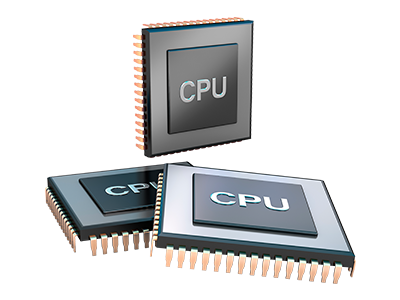Online Statistics Manager
The only location you need to go for all of your web site activity stats
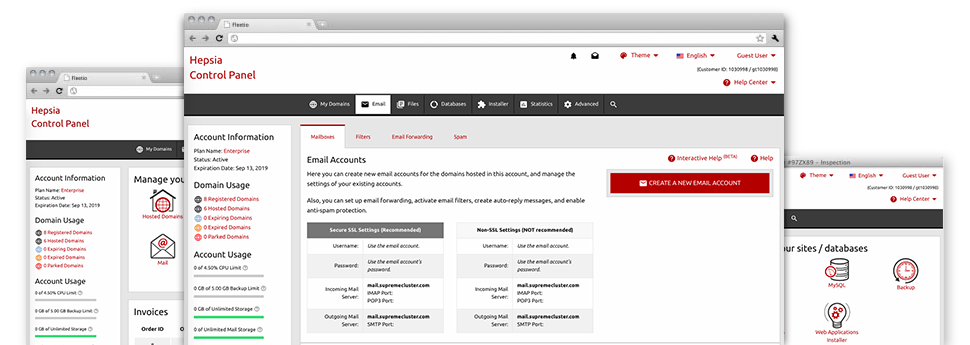
From the HostActions Web Control Panel, you will have real–time access to the server resources utilized by your websites and the website traffic that is produced by your readers. The details are introduced in a user–friendly visual user interface, on a daily, weekly and per–month base. Moreover, you can find detailed information in relation to our system including the physical IP address of the server, the Operating System, the presently applied editions of PHP and MySQL and many more.
Server Specifics
Check the hosting server’s Operating System, IP address, etcetera.
In the Online Statistics Manager section of the Web Control Panel, you can get realtime information on the hosting server such as the Operating System currently in use or even the actual IP address of your website hosting account. Also, you can find very helpful data for your web development plans including the current versions of PHP, MySQL and Perl, along with the installed Perl modules. Mailing server details such as sendmail path or the incoming and outgoing mailingl servers is also provided.
All the server data is delivered in an easy–to–read way so you can find the information you may need.
Access & Error Logs
Learn how people interact with your website
From the Access & Error Logs area of the HostActions Web Control Panel, you are able to trigger and check the access and error logs for the sites managed inside your Linux hosting packages account. The access log can be described as list of the files submitted on your website (including text files, image files, video files, and so forth) that readers have requested to watch.
The error log can be described as a set of all of the cautionary and malfunction alerts connected to your site. It helps you prevent any kind of potential problems with the site’s functionality.
Web Traffic Statistics
The best way to keep track of visitors’ volumes
When you run an effective web site, it’s crucial that you understand a lot about site visitors – what amount of unique visitors your website receives, exactly how many website visitors go back to your web site, which search terms people use to come to your web site, etc. In the Online Statistics Manager area of your Web Control Panel, you can get two traffic statistics tools – Webalizer and Awstats that will assist you to find all the information you’ll need.
The applications demand no setup. After your web site is online, they’ll begin acquiring information without any effort on your part.
CPU Statistics
Keep track of your sites’ server power load
The host’s CPU is really important for the interaction and communication between your site and its site visitors. The more advanced and resource–consuming your sites are, the more hosting server assets and CPU time will be demanded. Through the CPU stats section, you can easily observe which particular web site is employing the largest amount of CPU assets.
You should undertake actions to improve your sites in case the CPU usage allowance is exceeded. You will see elaborate reports for each day and month and for a full calendar year.